Optimizing Your GMB Profile for Local SEO
Whether you have a small or large business, if you are not optimizing Google My Business Profiles (GMB) for local SEO, you are leaving the juicy, fresh apples on the table. In the digital age, local businesses need to be visible online. One of the most effective ways to achieve this is through Google My Business (GMB). GMB is a free tool from Google. It allows businesses to manage their online presence across Google’s services. This includes Google Search and Google Maps.
But simply having a GMB profile is not enough. To truly stand out in local search results, your GMB profile needs to be optimized. This is where our comprehensive guide comes in. We aim to provide you with actionable steps and best practices for setting up and managing your GMB account. Our focus is on enhancing your local search performance.
Whether you’re a local business owner, a digital marketer, or an SEO specialist, this guide is for you. Even if you’re just interested in improving your business’s local online presence, you’ll find this guide useful. We’ll cover everything from the basics of setting up your GMB account to advanced optimization techniques.
We’ll also delve into how to leverage GMB features for enhanced customer engagement. And we’ll explore local SEO strategies that go beyond just optimizing your GMB profile. By the end of this guide, you’ll have a solid understanding of how to optimize your GMB profile for local SEO. So, let’s get started on this journey to improve your local SEO rankings and online visibility.
Understanding the Importance of GMB for Local SEO
Google My Business is a crucial tool for local SEO. It’s the first step in establishing your business’s online presence on Google.
But why is GMB so important for local SEO?
Here are a few reasons:
- Visibility in Local Search Results: When optimized correctly, your GMB profile can appear in local search results. This includes the local pack, a section of Google’s search results that shows local businesses related to the search.
- Increased Traffic and Sales: An optimized GMB profile can lead to increased website traffic and sales. This is because it makes it easier for potential customers to find and learn about your business.
- Customer Engagement: GMB offers several features that encourage customer engagement. These include customer reviews, Q&A, and Google Posts.
- Insights into Customer Behavior: GMB provides valuable insights into how customers interact with your business listing. This includes data on how customers found your listing and what actions they took.
- Free Google Advertising: Essentially, GMB is a form of free advertising on Google. It allows you to control how your business appears on Google Search and Maps.
Understanding the importance of GMB for local SEO is the first step. The next step is setting up your Google My Business account, which we’ll cover in the following section.
Setting Up Your Google My Business Account
Setting up your Google My Business account is a straightforward process. It involves creating your business account, verifying your business, and familiarizing yourself with the GMB dashboard.
Let’s break down these steps:
Step 1: Create Your Google Business Account
First, you need to create a Google account for your business. Visit the Google My Business homepage and click on “Manage Now”.
You’ll be prompted to sign in with a Google account. If you don’t have one, you can create one at this stage. Remember to use a business email address that you have access to.
Step 2: Verify Your Business
After creating your account, the next step is to verify your business. This is an important step as it confirms that your business is legitimate. Google will ask for your business name and address. Make sure to enter these details accurately. Once you’ve entered your details, Google will send a postcard to your business address with a verification code. This process can take up to two weeks.
Step 3: Navigating the GMB Dashboard
Once your business is verified, you can access the GMB dashboard. This is where you’ll manage and optimize your GMB profile. The dashboard is divided into several sections, including:
- Home: This is your main dashboard. It provides an overview of your profile performance and important notifications.
- Posts: Here, you can create Google Posts to engage with your customers and promote your business.
- Info: This section is where you can update your business information. This includes your business name, address, hours, and more.
- Insights: This section provides data on how customers interact with your business listing.
- Reviews: Here, you can manage and respond to customer reviews.
- Photos: This section allows you to upload photos and videos to your business listing.
Understanding how to navigate the GMB dashboard is crucial for managing and optimizing your GMB profile. In the next section, we’ll delve into how to optimize your GMB profile information.
Optimizing Your GMB Profile Information
Once your GMB account is set up and verified, the next step is to optimize your profile information. This includes choosing the right business category, writing a compelling business description, ensuring NAP consistency, and adding high-quality images and videos.
Let’s delve into each of these aspects:
Choosing the Right Business Category
Choosing the right business category is crucial for your GMB profile. It helps Google understand what your business does. This, in turn, helps Google to show your business for relevant local searches.
Google allows you to choose one primary category and additional secondary categories. Your primary category should be the one that best represents your main business.
For example, if you run a restaurant that also offers catering services, your primary category could be “Restaurant”, and “Catering” could be a secondary category.
Writing a Compelling Business Description
Your business description is a brief overview of what your business does. It should be concise, informative, and engaging.
Avoid using salesy language or promotional content. Instead, focus on providing useful information about your business. This could include the services you offer, the areas you serve, and what sets your business apart.
Ensuring NAP Consistency
NAP stands for Name, Address, and Phone number. It’s crucial to ensure that your NAP information is consistent across all online platforms. This includes your website, social media profiles, and online directories.
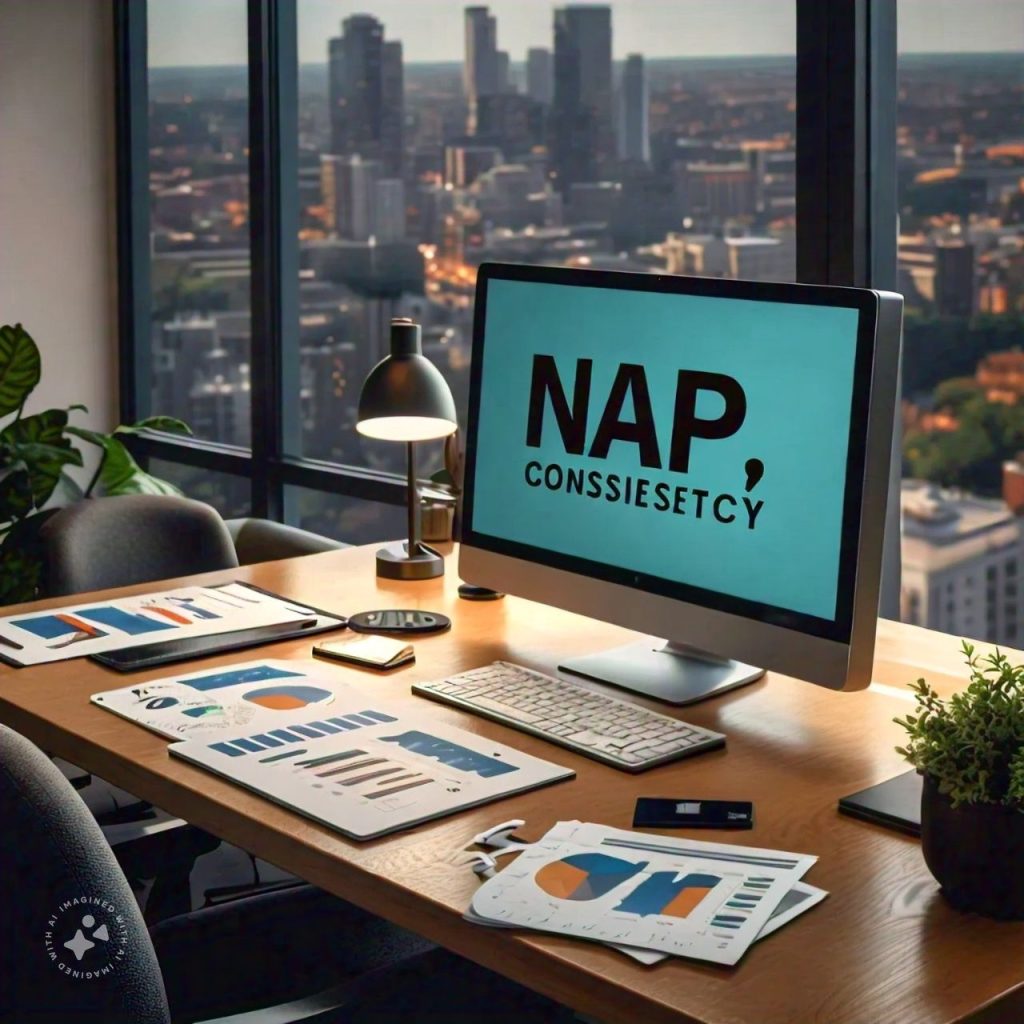
Inconsistent NAP information can confuse Google and lead to lower local search rankings. Make sure to update your NAP information if there are any changes to your business details.
Adding High-Quality Images and Videos
Images and videos can significantly enhance your GMB profile. They provide a visual representation of your business and can help attract more customers. Ensure that the images and videos you add are high-quality and accurately represent your business. You can add different types of images, including a cover photo, logo, and images of your products or services.
Remember to follow Google’s guidelines for images and videos. In the next section, we’ll discuss how to leverage GMB features for enhanced engagement.
Leveraging GMB Features for Enhanced Engagement
Google My Business offers several features that can enhance customer engagement. These include managing and responding to customer reviews, utilizing Google Posts, engaging customers with Q&A, and implementing messaging and booking features.
Let’s explore each of these features in detail:
Managing and Responding to Customer Reviews
Customer reviews play a crucial role in local SEO. They not only influence your business’s online reputation but also impact your local search rankings.
Google encourages businesses to respond to reviews. Responding to reviews shows that you value your customers and their feedback. It’s important to respond to both positive and negative reviews. For positive reviews, thank the customer and express your appreciation. For negative reviews, apologize if necessary and offer a solution to the problem. Remember to keep your responses professional and constructive.
Utilizing Google Posts for Promotions and Updates
Google Posts is a feature that allows businesses to share updates and promotions directly on their GMB profile. These posts appear in your business listing on Google Search and Maps.
You can use Google Posts to share updates about your business, promote events, offer special promotions, or highlight specific products or services. Posts with images or videos tend to get more engagement. Remember to keep your posts relevant and timely. Google Posts expire after seven days, so it’s important to post regularly.
Engaging Customers with Q&A
The Q&A feature allows customers to ask questions about your business directly on your GMB profile. As a business owner, you can answer these questions to provide more information about your business.

It’s a good practice to monitor your Q&A section regularly and respond to questions promptly. You can also use this feature to address common inquiries or misconceptions about your business. Remember, anyone can answer these questions, so it’s important to provide accurate and helpful answers.
Implementing Messaging and Booking Features
GMB also offers messaging and booking features. The messaging feature allows customers to send you direct messages from your GMB profile. The booking feature, available for certain types of businesses, allows customers to book appointments or services directly from their GMB profile.

These features can enhance customer engagement and make it easier for customers to interact with your business. Remember to respond to messages promptly and keep your booking information up to date. In the next section, we’ll discuss advanced GMB optimization techniques.
Advanced GMB Optimization Techniques
Beyond the basics, there are advanced techniques you can use to further optimize your GMB profile. These techniques include keyword optimization, using GMB Insights, and handling negative reviews.
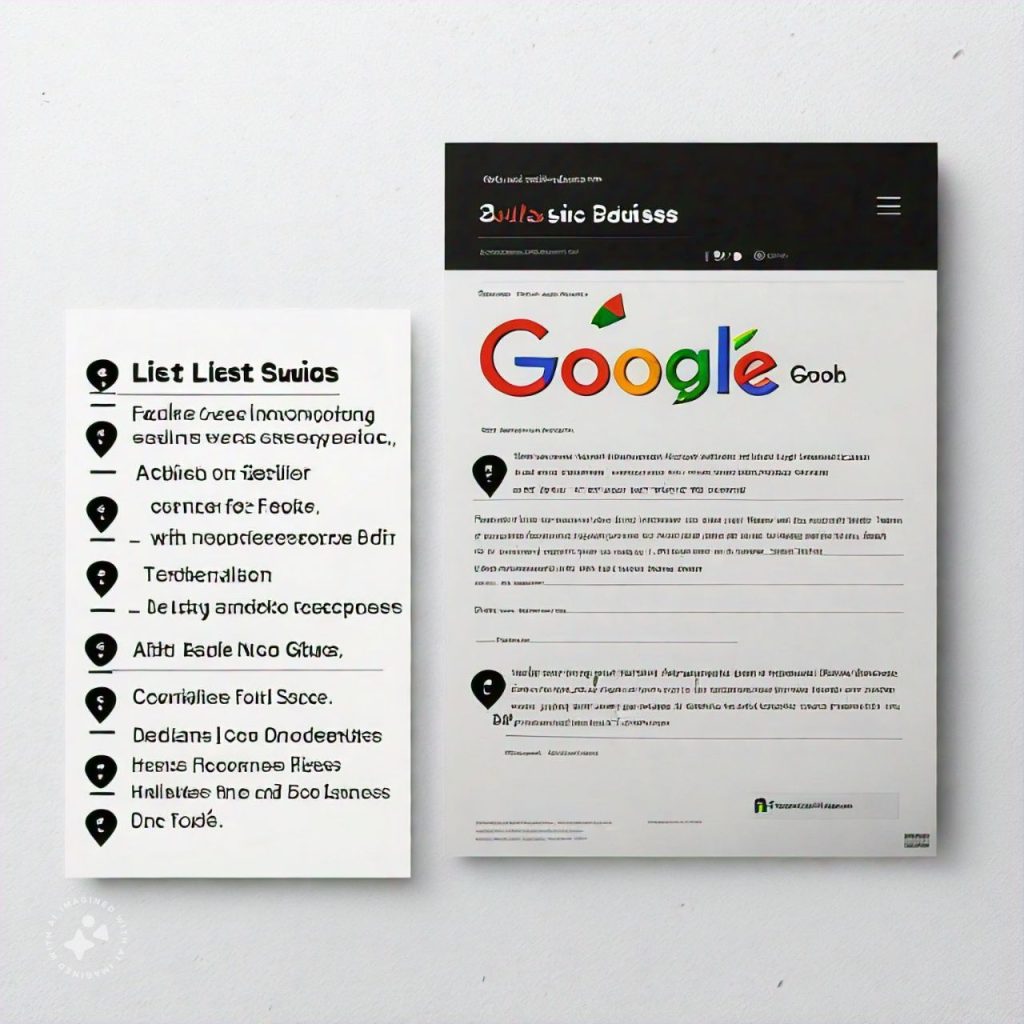
Let’s delve into each of these techniques:
Keyword Optimization Within Your GMB Profile
Keyword optimization is a crucial part of GMB profile optimization. It involves strategically using relevant keywords in your profile to improve your local SEO.
Here are some tips for keyword optimization:
- Use relevant keywords in your business description.
- Include keywords in your Google Posts.
- Use keywords in the Q&A section.
- Include keywords in your review responses.
Remember, keyword stuffing is against Google’s guidelines. Use keywords naturally and in a way that makes sense to your customers.
Using GMB Insights to Understand Customer Interactions
GMB Insights is a powerful tool that provides valuable data about how customers interact with your business listing. It can help you understand where your customers come from and what actions they take on your listing.
Here are some key metrics you can track with GMB Insights:
- How customers find your listing (direct search, discovery search).
- What actions do customers take on your listing (visit your website, request directions, call you).
- Where customers view your business on Google (Search, Maps).
Regularly reviewing these insights can help you understand what’s working and where you can improve.
Handling Negative Reviews and Maintaining a Reputation
Negative reviews can harm your online reputation and local SEO. However, they also provide an opportunity to show your commitment to customer satisfaction.

Here are some tips for handling negative reviews:
- Respond promptly and professionally.
- Apologize if necessary and offer a solution.
- Take the conversation offline if needed.
- Learn from the feedback and make necessary improvements.
Remember, it’s not about getting rid of negative reviews, but about handling them in a way that benefits your business. In the next section, we’ll discuss local SEO strategies beyond GMB profile optimization.
Local SEO Strategies Beyond GMB Profile Optimization
Optimizing your GMB profile is just one part of a broader local SEO strategy. There are other tactics you can use to improve your local search rankings.

These tactics include building local citations, integrating with other Google services, and considering mobile optimization and voice search. Let’s explore each of these tactics:
Building Local Citations and NAP Consistency
Local citations refer to any online mention of your business’s name, address, and phone number (NAP). They play a crucial role in local SEO.
Here are some tips for building local citations and ensuring NAP consistency:
- List your business in relevant online directories.
- Ensure your NAP is consistent across all listings.
- Update your NAP information whenever it changes.
- Monitor your citations regularly for accuracy.
Remember, inconsistent NAP information can confuse search engines and customers, harming your local SEO.
Integrating with Other Google Services
Google offers several services that can complement your GMB profile and enhance your local SEO. These services include Google Ads, Google Analytics, and Google Search Console.
Here are some ways to integrate your GMB profile with other Google services:
- Link your GMB profile to your Google Ads account to run location-based ads.
- Connect your GMB profile to Google Analytics to track customer interactions.
- Use Google Search Console to monitor your website’s performance in search results.
By integrating these services, you can gain deeper insights into your local SEO performance and make data-driven decisions.
Mobile Optimization and Voice Search Considerations
More and more people are using mobile devices and voice search to find local businesses. Therefore, it’s important to optimize your GMB profile for these trends.
Here are some tips for mobile and voice search optimization:
- Ensure your website is mobile-friendly.
- Use conversational language in your GMB profile to cater to voice search.
- Include common customer questions in your Q&A section to answer voice search queries.
By considering mobile and voice search in your local SEO strategy, you can reach more customers and stay ahead of the competition. In the next section, we’ll discuss how to monitor and maintain your GMB profile for ongoing success.
Monitoring and Maintaining Your GMB Profile
Once you’ve optimized your GMB profile and implemented local SEO strategies, your work isn’t done. You need to monitor and maintain your GMB profile regularly.
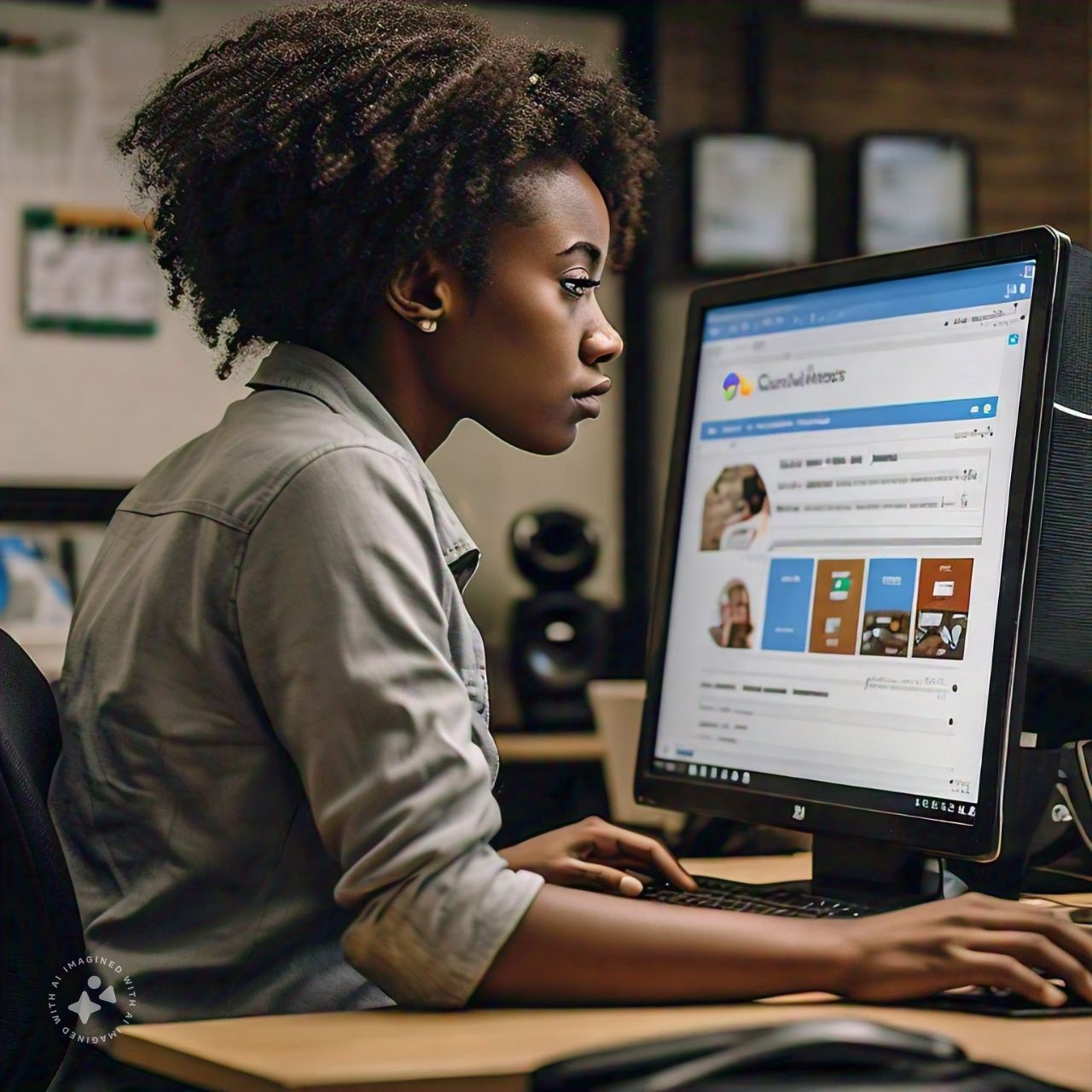
This involves updating your profile information, responding to customer reviews, and dealing with any issues that arise. Let’s look at two key aspects of GMB profile maintenance:
Regular Updates and Seasonal Changes
Keeping your GMB profile up-to-date is crucial for maintaining your local SEO rankings. This includes updating your business hours, adding new photos, and posting regular updates.
Here are some tips for updating your GMB profile:
- Update your business hours whenever they change, including special hours for holidays.
- Add new photos and videos regularly to keep your profile fresh and engaging.
- Use Google Posts to share updates, promotions, and events.
Remember, an outdated GMB profile can lead to customer confusion and missed opportunities.
Dealing with GMB Suspensions and Profile Reinstatement
Sometimes, Google may suspend your GMB profile due to violations of its guidelines. This can be a major setback for your local SEO efforts.
Here are some steps to deal with GMB suspensions and reinstate your profile:
- Review Google’s guidelines to understand why your profile was suspended.
- Correct any violations and submit your profile for reinstatement.
- If your reinstatement request is denied, consider reaching out to Google support for help.
Remember, adhering to Google’s guidelines is the best way to avoid GMB suspensions. In the next section, we’ll wrap up our guide on optimizing your GMB profile for local SEO.
Conclusion: The Continuous Process of GMB Optimization
Optimizing your GMB profile for local SEO is not a one-time task. It’s a continuous process that requires regular updates and monitoring.
The digital landscape is always evolving. So are the needs and behaviors of your local customers. To stay ahead, you need to adapt your GMB profile and local SEO strategies accordingly. Remember, your GMB profile is a powerful tool for connecting with local customers.
It’s your online storefront that showcases your business to the local community. By optimizing your GMB profile, you can improve your local SEO rankings, increase your online visibility, and attract more customers. In the end, the effort you put into optimizing your GMB profile will pay off in the form of increased business growth and success.
GMB Optimization Checklist
Optimizing your GMB profile can seem like a daunting task. But with a clear plan and checklist, it becomes manageable.
Here’s a simple checklist to guide you through the process:
- Set up your Google My Business account.
- Verify your business.
- Choose the right business category and subcategories.
- Write a compelling business description.
- Ensure NAP (Name, Address, Phone Number) consistency.
- Add high-quality images and videos.
- Manage and respond to customer reviews.
- Utilize Google Posts for promotions and updates.
- Engage customers with the Q&A feature.
- Implement messaging and booking features.
Remember, this is just a starting point.
There are many other advanced techniques you can use to further optimize your GMB profile. These include keyword optimization, using GMB insights, handling negative reviews, and more. Keep this checklist handy as you work on your GMB profile. It will help you stay organized and ensure you don’t miss any important steps.
If you want to share your business goals and make us work on your local business visibility, reach, impact, and sales, read more about Local SEO service. We have a lot in the package for you!
Frequently Asked Questions
Updating your GMB profile should be a regular task. It’s not a one-time job. Google values fresh and accurate information. So, you should update your profile whenever there’s a change in your business. This includes changes in hours, services, or contact information.
Yes, you can manage multiple locations with one GMB account. Google allows you to add multiple locations under one account. This is especially useful for businesses with multiple branches or stores. You can manage all your locations from a single dashboard. This makes it easier to keep all your information up-to-date.
Google provides a tool called GMB Insights. This tool gives you data about how people find your business. It shows you how many people saw your listing, clicked on it, and more. You can use this data to understand what’s working and what’s not. This will help you make informed decisions about your GMB optimization efforts.


