What are the best do-it-yourself SEO tools?
For businesses, bloggers, and digital marketers, this visibility often comes from search engine optimization, or SEO. SEO is the practice of optimizing your online content. The goal is to appear in the top results of search engines like Google. But SEO can be complex. It involves various strategies and techniques, many of which require a deep understanding of how search engines work. This is where DIY SEO tools come in.

These tools are designed to simplify the SEO process. They provide insights, analytics, and recommendations to improve your website’s search engine rankings. Whether you’re a small business owner on a budget, a blogger looking to increase traffic, or a digital marketer wanting to stay ahead of the curve, DIY SEO tools can be a game-changer.
In this comprehensive guide, we’ll explore the best DIY SEO tools available today. We’ll delve into their features, benefits, and how they can help improve your website’s SEO performance. From keyword research and on-page optimization to technical SEO and site auditing, we’ve got you covered. So, are you ready to take control of your SEO strategy? Let’s dive in.
Understanding SEO and Its Importance
SEO stands for Search Engine Optimization. It’s a digital marketing strategy focused on improving a website’s visibility in search engine results pages (SERPs).

But why is SEO so important? The answer lies in the way people use the internet. When looking for information, products, or services, most people turn to search engines like Google. They type in keywords related to what they’re looking for. The search engine then returns a list of websites that match these keywords.
Here’s where SEO comes into play:
- Higher rankings: SEO helps your website rank higher in the SERPs. This increases its visibility and the likelihood that people will click on it.
- Increased traffic: With higher rankings comes more traffic. More traffic can lead to more leads, sales, and revenue for your business.
- Better user experience: SEO involves optimizing your website for users as well as search engines. This can lead to a better user experience, which can increase engagement and conversions.
- Competitive edge: SEO can give you an edge over your competitors. If your website ranks higher than theirs for relevant keywords, you’re more likely to attract potential customers.
But mastering SEO can be challenging. It involves a range of techniques, from keyword research and content creation to link building and technical optimization. This is where DIY SEO tools can be invaluable. They can simplify the SEO process, providing insights and recommendations to help you improve your website’s performance in the SERPs. In the following sections, we’ll explore some of the best DIY SEO tools available today.
The Rise of DIY SEO Tools
In the early days of SEO, optimizing a website was a complex task. It often required a deep understanding of search engine algorithms and coding skills. As a result, many businesses turned to professional SEO agencies for help. But these services can be expensive, putting them out of reach for small businesses and individual website owners.
This led to the development of DIY SEO tools. These tools aim to simplify the SEO process, making it more accessible to non-experts. They provide insights into how a website is performing in search engine rankings and offer recommendations for improvement. Some tools focus on specific aspects of SEO, like keyword research or backlink analysis.
Others offer a more comprehensive suite of features, covering everything from on-page optimization to technical SEO audits. The rise of DIY SEO tools has democratized SEO, allowing anyone to improve their website’s visibility in search engine results. Whether you’re a small business owner, a blogger, or a digital marketer, these tools can help you get the most out of your SEO efforts. In the next sections, we’ll take a closer look at some of the best DIY SEO tools on the market today.
Evaluating DIY SEO Tools: What to Look For
When it comes to choosing a DIY SEO tool, there’s no one-size-fits-all solution. The best tool for you will depend on your specific needs and goals.

However, there are a few key factors to consider when evaluating different options. First, consider the tool’s features. Does it offer the functionalities you need? This could include keyword research, on-page optimization, backlink analysis, technical SEO audits, and more.
Here’s a quick checklist of features to look for:
- Keyword research: Helps you find the right keywords to target.
- On-page optimization: Analyzes your website’s content and structure for SEO best practices.
- Backlink analysis: Tracks your website’s backlink profile.
- Technical SEO audits: Identifies technical issues that could be hurting your SEO performance.
- Reporting and analytics: Provides insights into your website’s SEO performance and areas for improvement.
Next, consider the tool’s ease of use. A good DIY SEO tool should be user-friendly, even for non-experts. Look for a tool with a clean, intuitive interface and clear instructions. Finally, consider the tool’s price. While some DIY SEO tools are free, others require a monthly or annual subscription. Make sure to choose a tool that fits within your budget, but remember that investing in a good SEO tool can pay off in the long run by improving your website’s visibility and traffic.
Keyword Research Tools
Keyword research is a crucial part of SEO. It helps you understand what your target audience is searching for online.

With the right keywords, you can optimize your website’s content to match these search queries. This can improve your website’s visibility on search engines and attract more relevant traffic. Here are some of the best DIY SEO tools for keyword research:
- Google Keyword Planner
- Ubersuggest
- AnswerThePublic
- Keyworddit
- Soovle
Each of these tools offers unique features and benefits. Let’s take a closer look at each one.
Google Keyword Planner
Google Keyword Planner is a free tool offered by Google Ads. It provides keyword ideas based on your input and shows the estimated search volume for each keyword. This can help you identify high-volume keywords that are relevant to your business. However, keep in mind that the data is skewed towards paid search, so it may not fully represent organic search trends.
Ubersuggest
Ubersuggest is a comprehensive SEO tool developed by Neil Patel. It offers a keyword research feature that provides keyword ideas, search volume, SEO difficulty, and more. Ubersuggest also shows the top-ranking pages for each keyword, which can give you insights into your competition. The tool offers a limited free version, with more features available in the paid version.
AnswerThePublic
AnswerThePublic is a unique keyword research tool that visualizes search questions and prepositions related to your keyword. It helps you understand what questions people are asking about your topic, which can inform your content creation.
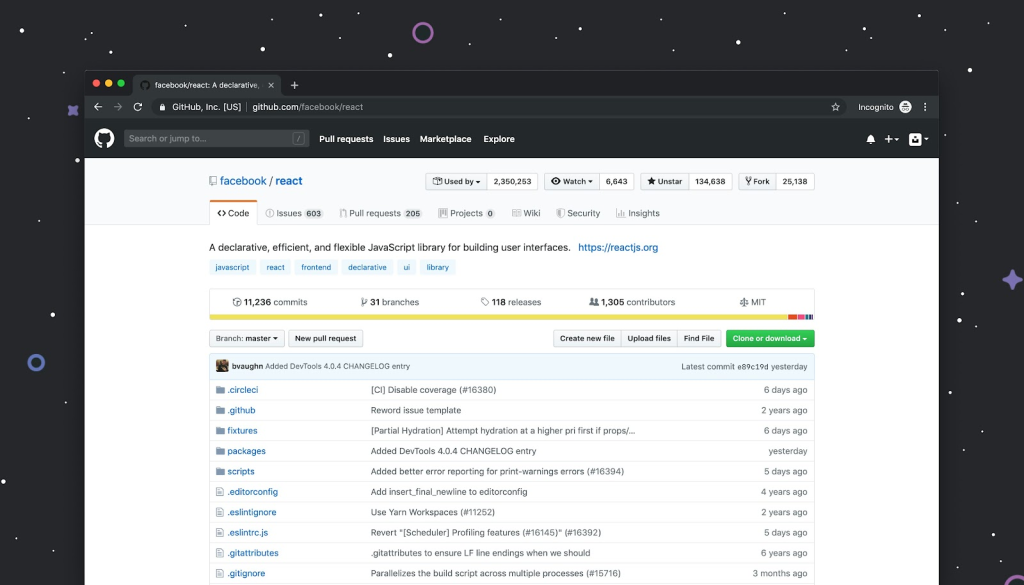
The tool is free to use, but there’s also a Pro version that offers more features and data.
Keyworddit
Keyworddit is a unique keyword research tool that extracts keywords from Reddit. You enter a subreddit, and it provides a list of keywords along with their monthly search volumes. This can be a great way to discover niche keywords and understand the language your target audience uses. Keyworddit is free to use.
Soovle
Soovle is a simple but powerful keyword research tool that provides keyword suggestions from multiple sources, including Google, YouTube, Amazon, and more. You just enter a keyword, and it generates a list of related keywords from each source. This can help you discover a wide range of keyword ideas for different platforms. Soovle is free to use.
On-Page SEO Optimization Tools
On-page SEO involves optimizing individual webpages to rank higher in search engines. It includes optimizing the content and HTML source code of a page. On-page SEO is crucial because it helps search engines understand your content and determine whether it is relevant to a searcher’s query.
Here are some of the best DIY SEO tools for on-page optimization:
- Yoast SEO
- Hemingway Editor
- Screaming Frog SEO Spider
- GTmetrix
- MozBar
Each of these tools offers unique features and benefits. Let’s take a closer look at each one.
Yoast SEO
Yoast SEO is a popular WordPress plugin that helps you optimize your website for search engines. It provides a comprehensive set of features for on-page SEO, including keyword optimization, readability analysis, and more. Yoast SEO also generates an XML sitemap for your website, which helps search engines crawl and index your pages. The plugin offers a free version with basic features and a premium version with advanced features.
Hemingway Editor
The Hemingway Editor is a useful tool for improving the readability of your content. It highlights complex sentences, adverbs, passive voice, and more, helping you make your content more SEO-friendly.

While it’s not a traditional SEO tool, it can significantly improve the user experience on your site, which is a key factor in SEO. The Hemingway Editor is free to use online, with a paid desktop version available.
Screaming Frog SEO Spider
The Screaming Frog SEO Spider is a powerful tool that crawls your website to identify potential SEO issues. It checks for broken links, missing meta tags, duplicate content, and more. This can help you fix issues that could be hurting your SEO performance. The tool offers a free version with limited features and a paid version with full features.
GTmetrix
GTmetrix is a website performance tool that analyzes your page’s speed and other performance metrics. Page speed is a crucial factor in SEO, as slow-loading pages can hurt your rankings and user experience. GTmetrix provides detailed reports and recommendations to improve your page’s performance. The tool is free to use, with more advanced features available in the paid version.
MozBar
MozBar is a browser extension that provides instant SEO insights about any webpage. It shows important metrics like Page Authority, Domain Authority, and more. This can help you understand how well a page is optimized for SEO and identify areas for improvement. MozBar is free to use, with more features available in the Moz Pro subscription.
Technical SEO and Site Auditing Tools
Technical SEO refers to the process of optimizing your website for the crawling and indexing phase. It involves making your website easier for search engines to understand and index.
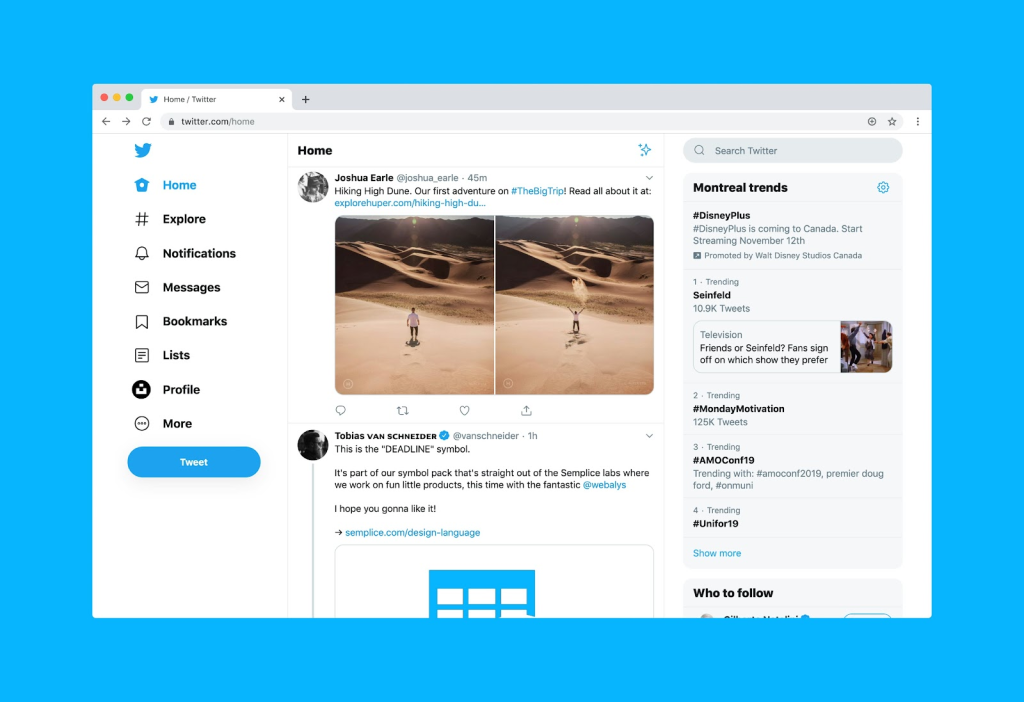
Site auditing tools help you identify technical issues that could be hurting your SEO performance. Here are some of the best DIY SEO tools for technical SEO and site auditing:
- Google Search Console
- SEOptimer
- Ahrefs Webmaster Tools
- Pingdom
- Woorank
Let’s delve into each of these tools and their unique features.
Google Search Console
Google Search Console is a free tool provided by Google that helps you monitor and troubleshoot your website’s presence in Google Search results. It provides insights into how Google views your website and helps you identify issues that could affect your rankings. With Google Search Console, you can check your indexing status, optimize your visibility, and make your site shine in Google Search results.
SEOptimer
SEOptimer is a website audit and reporting tool that can help you improve your website’s SEO. It provides a comprehensive audit of your website’s technical SEO, on-page SEO, off-page SEO, and more.

SEOptimer also provides actionable recommendations to help you improve your website’s performance. It’s a great tool for those who want a simple, easy-to-understand SEO audit.
Ahrefs Webmaster Tools
Ahrefs Webmaster Tools is a free toolset that allows you to monitor your website’s SEO health. It provides insights into your website’s backlinks, keywords, and SEO issues. With Ahrefs Webmaster Tools, you can improve your website’s performance and get more traffic from search engines. It’s a powerful tool for anyone serious about SEO.
Pingdom
Pingdom is a website monitoring tool that helps you keep track of your website’s performance. It provides insights into your website’s speed, uptime, and other performance metrics. Pingdom also offers alerts and reports to help you stay on top of your website’s performance. It’s a great tool for ensuring your website is always performing at its best.
Woorank
Woorank is an SEO auditing tool that provides a detailed analysis of your website’s SEO. It checks for issues related to usability, mobile, SEO, and more. Woorank also provides personalized tips and recommendations to help you improve your website’s performance. It’s a comprehensive tool for anyone looking to improve their website’s SEO.
Backlink Analysis and Off-Page SEO Tools
Backlinks are a crucial part of SEO. They are links from other websites that point to your site.

Search engines view backlinks as votes of confidence in your content. The more high-quality backlinks you have, the better your site will rank.
Here are some of the best DIY SEO tools for backlink analysis and off-page SEO:
- Ahrefs Backlink Checker
- Majestic
- Linkody
- Moz Link Explorer
- BuzzSumo
Let’s take a closer look at each of these tools.
Ahrefs Backlink Checker
Ahrefs Backlink Checker is a powerful tool for analyzing your backlink profile. It provides detailed information about your backlinks, including their quality and relevance. With Ahrefs Backlink Checker, you can identify opportunities for new backlinks and monitor your existing ones. It’s a must-have tool for any serious SEO practitioner.
Majestic
Majestic is a comprehensive SEO tool that specializes in backlink analysis. It provides a wealth of data about your backlinks, including their trust and citation flow. Majestic also offers a variety of other SEO tools, making it a versatile choice for SEO professionals. It’s a great tool for gaining deep insights into your backlink profile.
Linkody
Linkody is a backlink tracker that makes it easy to monitor your backlinks. It provides alerts when you gain or lose backlinks, helping you stay on top of your backlink profile. With Linkody, you can also analyze your competitors’ backlinks to find new link building opportunities. It’s a handy tool for anyone looking to improve their off-page SEO.
Moz Link Explorer
Moz Link Explorer is a comprehensive backlink analysis tool. It provides detailed information about your backlinks, including their domain authority and page authority.
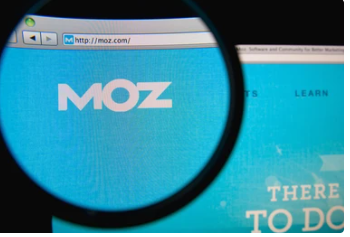
With Moz Link Explorer, you can also discover new link building opportunities and monitor your competitors’ backlinks. It’s a robust tool for anyone serious about off-page SEO.
BuzzSumo
BuzzSumo is a content marketing tool that also offers backlink analysis. It allows you to see who is linking to your content and what content is getting the most links. With BuzzSumo, you can also find influencers in your niche and track your competitors’ content. It’s a versatile tool for anyone looking to improve their content marketing and off-page SEO.
Local SEO Tools
Local SEO is a crucial aspect of search engine optimization for businesses that serve a specific geographic area. It involves optimizing your online presence to attract more business from relevant local searches. Here are some of the best DIY SEO tools for local SEO:
- Google My Business
- Whitespark Local Citation Finder
- BrightLocal
Let’s delve into each of these tools.
Google My Business
Google My Business is a free tool that allows businesses to manage their online presence across Google, including Search and Maps. By verifying and editing your business information, you can help customers find you and tell them your story.

It’s a must-have tool for any business looking to improve its local SEO.
Whitespark Local Citation Finder
Whitespark Local Citation Finder is a tool that helps you find where to list your business for better local search rankings. It identifies where your business is listed, where it’s not, and where you should be listed for better local SEO. It’s a great tool for businesses looking to improve their local search presence.
BrightLocal
BrightLocal is a local SEO platform that provides a suite of tools to help you increase your local search visibility. It offers local search rank tracking, local citation building, and review management, among other features. It’s a comprehensive tool for businesses looking to take their local SEO to the next level.
SEO Analytics and Reporting Tools
SEO analytics and reporting tools are essential for tracking your website’s performance. They provide insights into your website’s traffic, user behavior, and conversion rates.

These tools can help you understand what’s working and what’s not in your SEO strategy. Here are some of the best DIY SEO tools for analytics and reporting:
- Google Analytics
- SEMrush
- KWFinder
- Serpstat
- Moz Pro
Let’s take a closer look at each of these tools.
Google Analytics
Google Analytics is a free web analytics service offered by Google. It provides detailed statistics about a website’s traffic, traffic sources, and conversions.
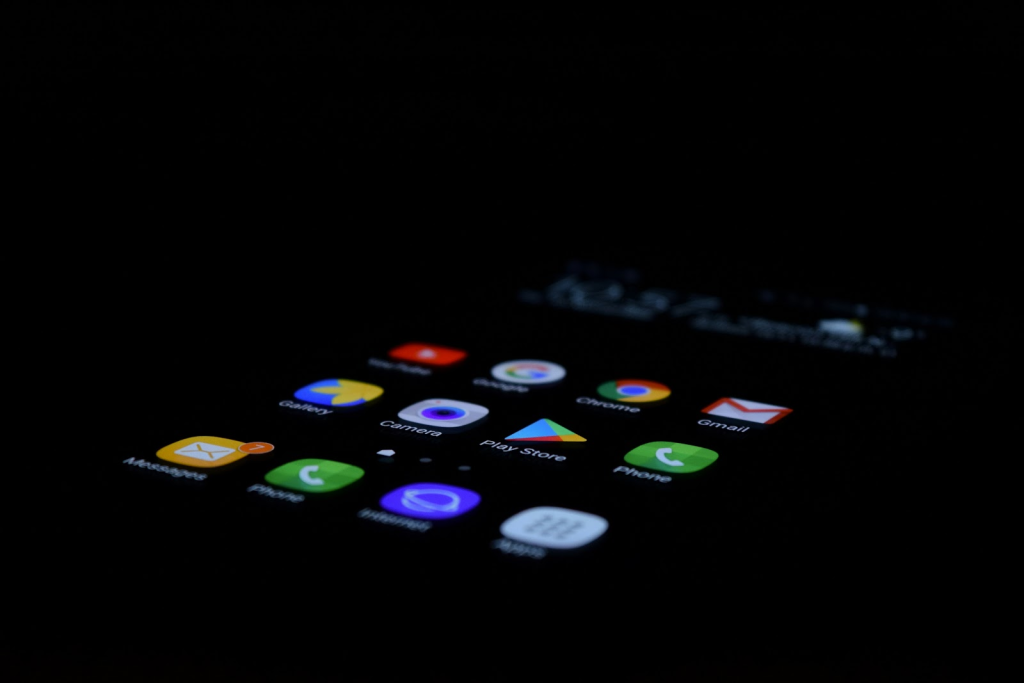
It’s a must-have tool for any website owner or digital marketer.
SEMrush
SEMrush is a comprehensive SEO tool that offers a wide range of features. These include keyword research, site audits, and competitive analysis. It’s a great tool for businesses looking to take their SEO to the next level.
KWFinder
KWFinder is a keyword research tool that helps you find long-tail keywords with low SEO difficulty. It also provides keyword suggestions and SERP analysis. It’s a great tool for businesses looking to improve their keyword strategy.
Serpstat
Serpstat is an all-in-one SEO platform that offers keyword research, competitor analysis, and site audits. It also provides rank tracking and backlink analysis. It’s a comprehensive tool for businesses looking to improve their SEO performance.
Moz Pro
Moz Pro is a suite of SEO tools that includes keyword research, site audits, and rank tracking. It also offers a powerful link analysis tool. It’s a great tool for businesses looking to take a data-driven approach to their SEO.
DIY SEO: Tips and Best Practices
SEO is a long-term strategy that requires consistent effort and attention. While using the right tools can make the process easier, it’s also important to follow best practices.

Here are some tips to help you get the most out of your DIY SEO efforts:
- Stay updated with the latest SEO trends and algorithm changes. SEO is a dynamic field that’s constantly evolving. Staying informed can help you adapt your strategy as needed.
- Focus on creating high-quality content. Content is king in SEO. Make sure your content is valuable, relevant, and engaging to your audience.
- Optimize your website for mobile. More people are using mobile devices to browse the web. A mobile-friendly website can improve your SEO and user experience.
- Use a mix of short-tail and long-tail keywords. Short-tail keywords are more competitive, while long-tail keywords are easier to rank for. A mix of both can help you reach a wider audience.
- Regularly audit your website. Regular audits can help you identify and fix any issues that could be hurting your SEO.
- Build high-quality backlinks. Backlinks are a major ranking factor in SEO. Focus on getting backlinks from reputable websites in your industry.
- Monitor your competitors. Keeping an eye on your competitors can help you identify opportunities and stay ahead of the game.
Remember, SEO is not a one-time task. It’s an ongoing process that requires patience and persistence. But with the right tools and strategies, you can improve your website’s visibility and reach your target audience.
Conclusion: Empowering Yourself with the Right Tools
SEO is a complex field, but it’s not out of reach for small businesses and individual website owners. With the right DIY SEO tools, you can take control of your website’s performance in search engine rankings.

These tools can help you understand your website’s current SEO status, identify areas for improvement, and track your progress over time. Remember, SEO is a marathon, not a sprint. It takes time to see results. But with patience, persistence, and the right tools, you can improve your website’s visibility and reach your target audience.


